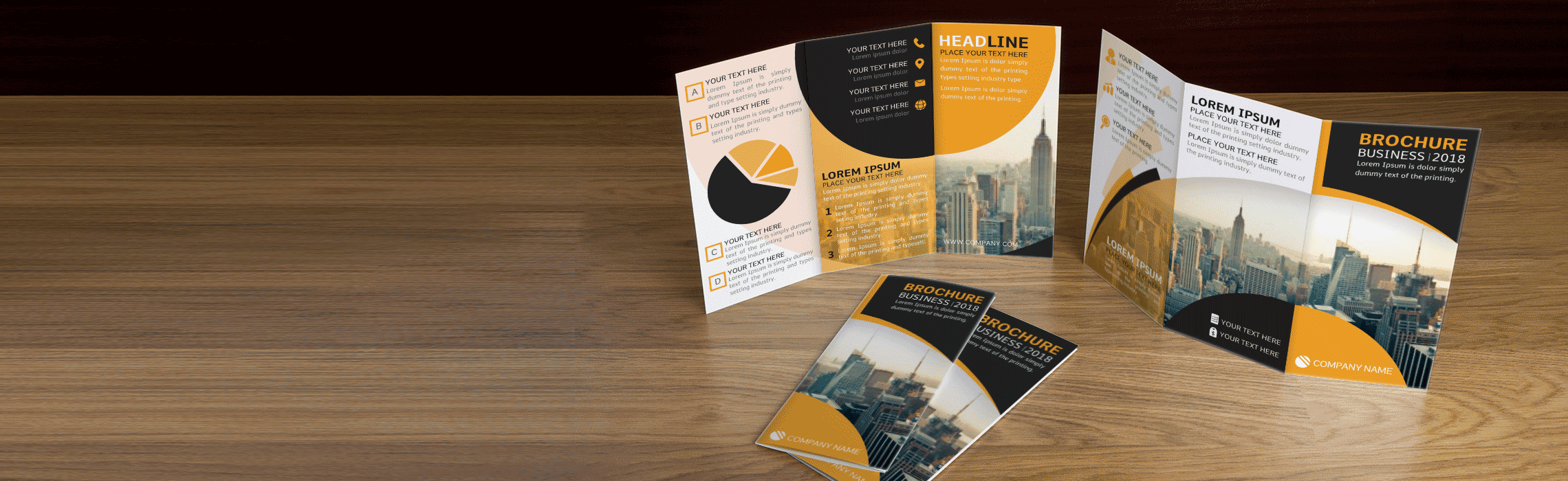2. Imposta la quantità e configura le opzioni del prodotto
The dates indicate the day on which the goods will be taken over by the courier service
Delivery to the recipient will take 1-3 working days in Italy, 2-5 working days in Europe
Order, file and payment received by 12.00 PM.
*We guarantee the date of departure of the goods (delivery to the courier). Delivery to the recipient will take place after 24/48 hours in Italy, 2-5 working days in Europe. 98% of shipments are delivered on time, however islands and remote areas can be served in several working days.